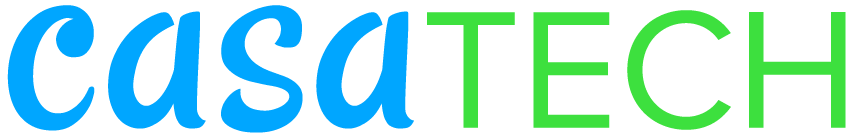Download Our Remote Support Software
You can be anywhere in the world. As long as you have internet, we can help.
If you haven’t already, Contact Casatech to set up an appointment.
Downloading Instructions
Click to Download Teamviewer. Your download will begin automatically.
Locate the file in your Downloads folder in File Explorer (Windows) or Finder (Mac)
Double click to unzip the file: TeamviewerQS.zip
Double click to run the program
Running MacOS Catalina or later? You’ll need to follow these instructions from Apple after you download.